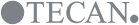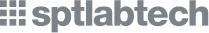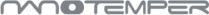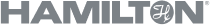Faster workflow creation.
Simplified Running.
Deeper integration.
Build dynamic workflows quickly in canvas
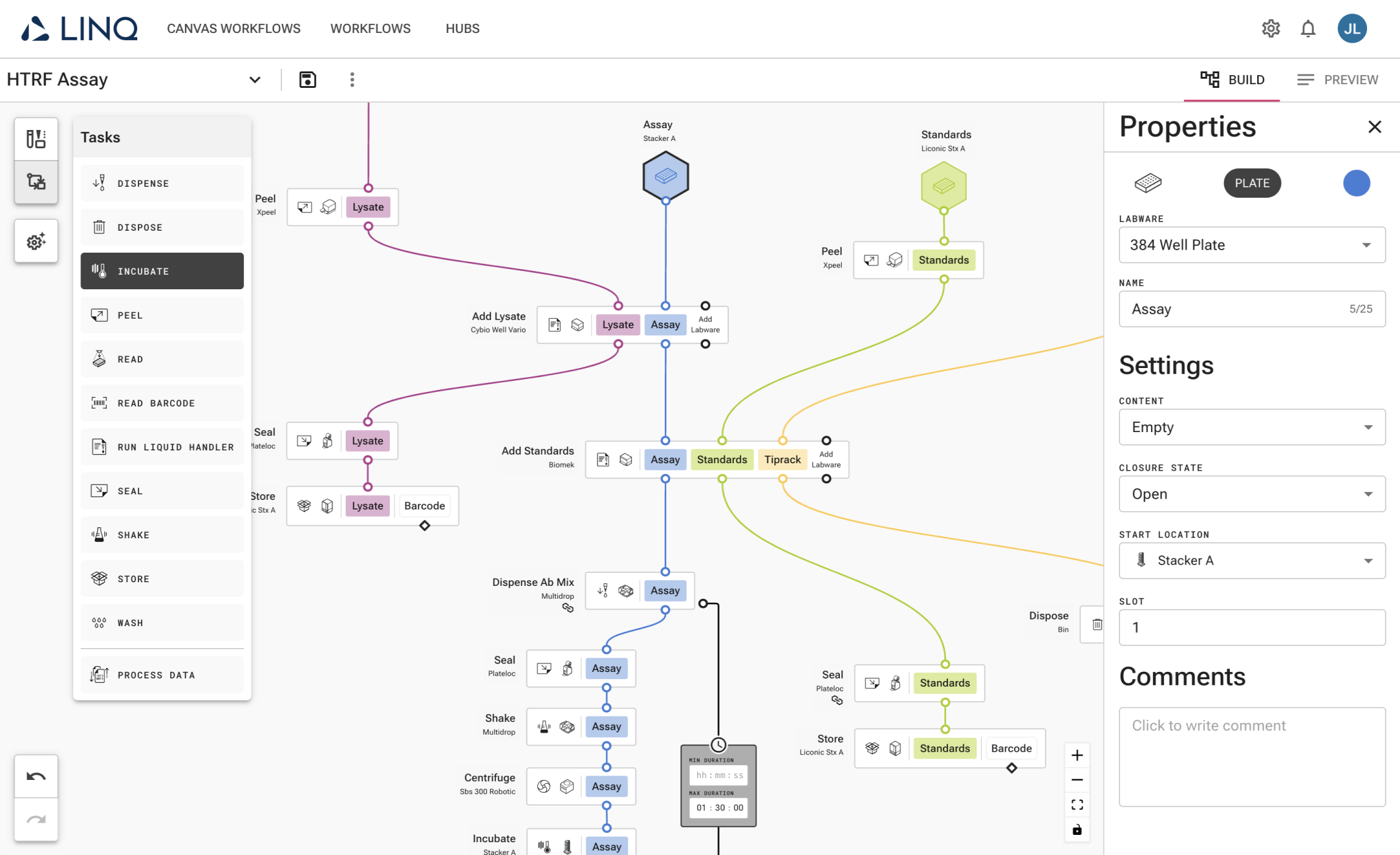
Simpler time constraints
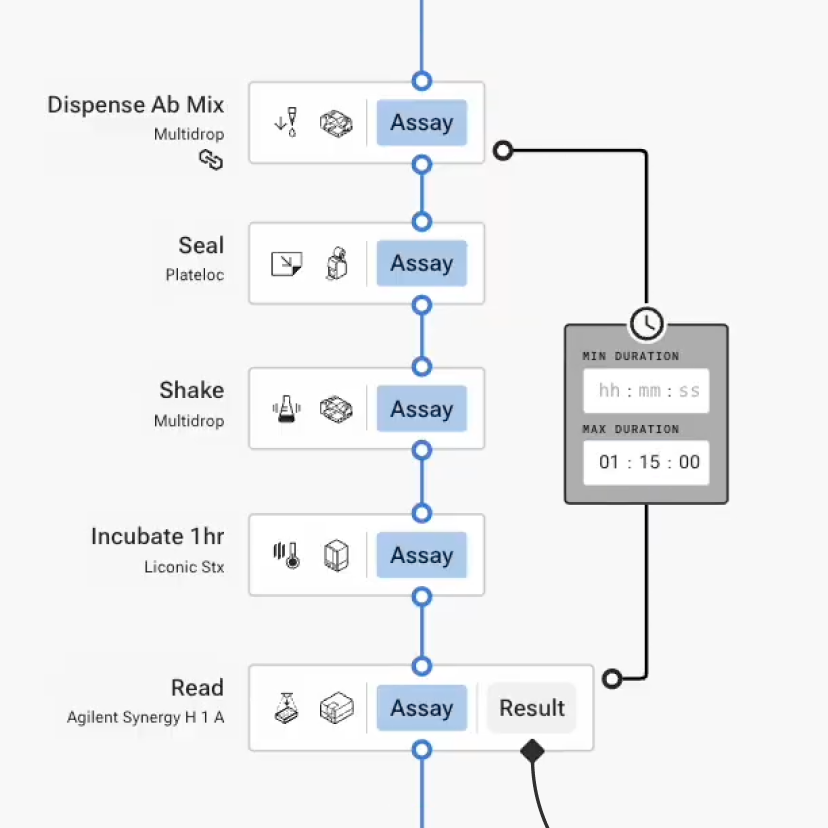
Easy to follow conditionals
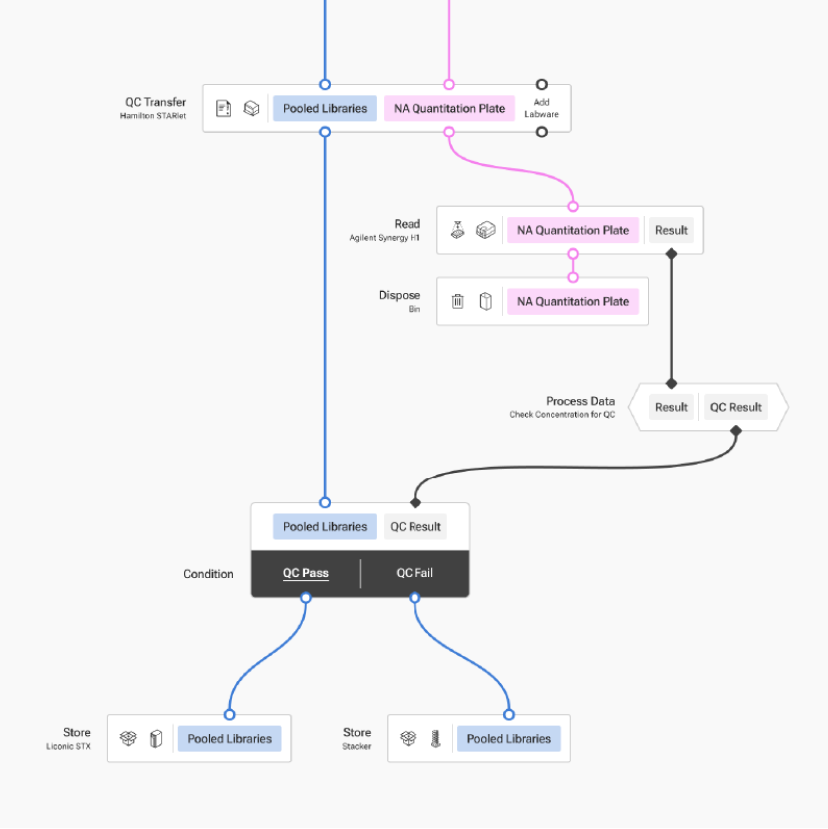
In workflow data handlingj
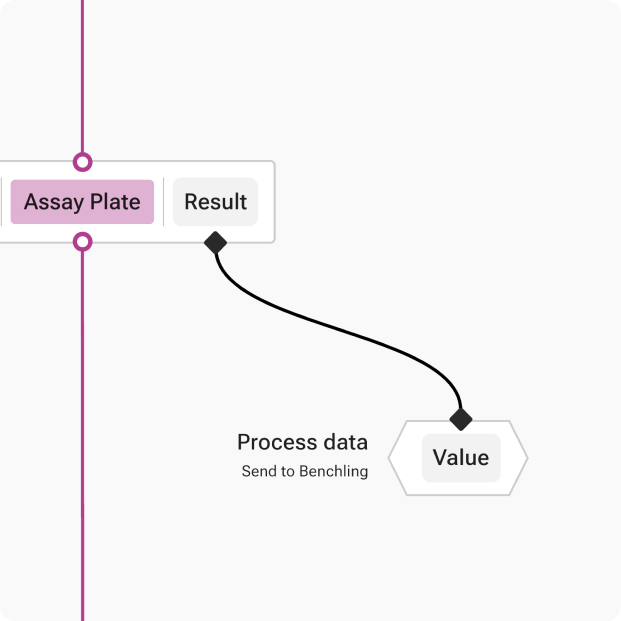
User guidance on missing errors
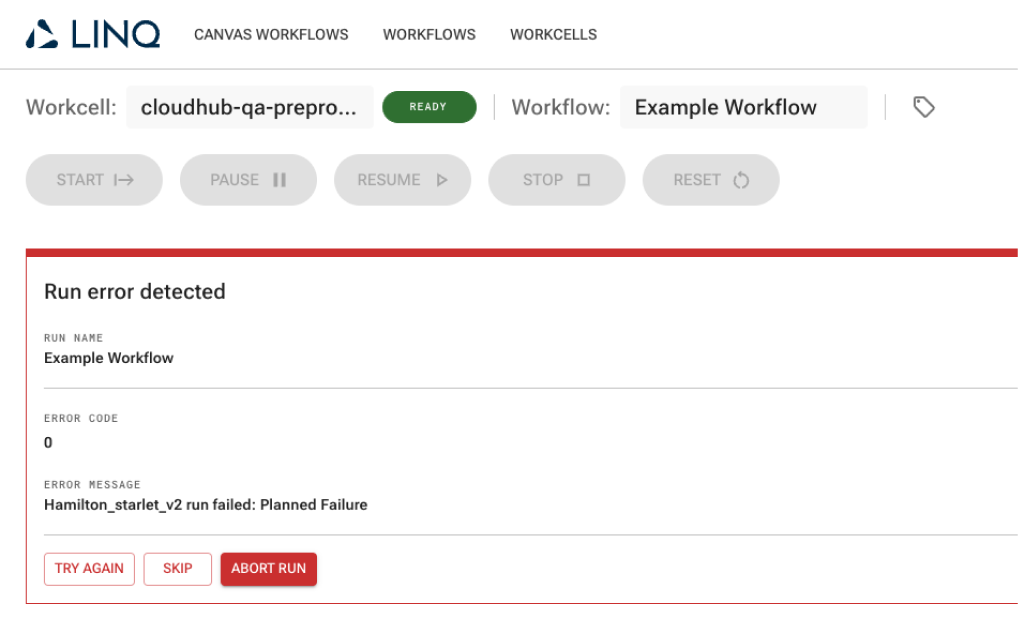
Rapid insilico design, test, iterate loops
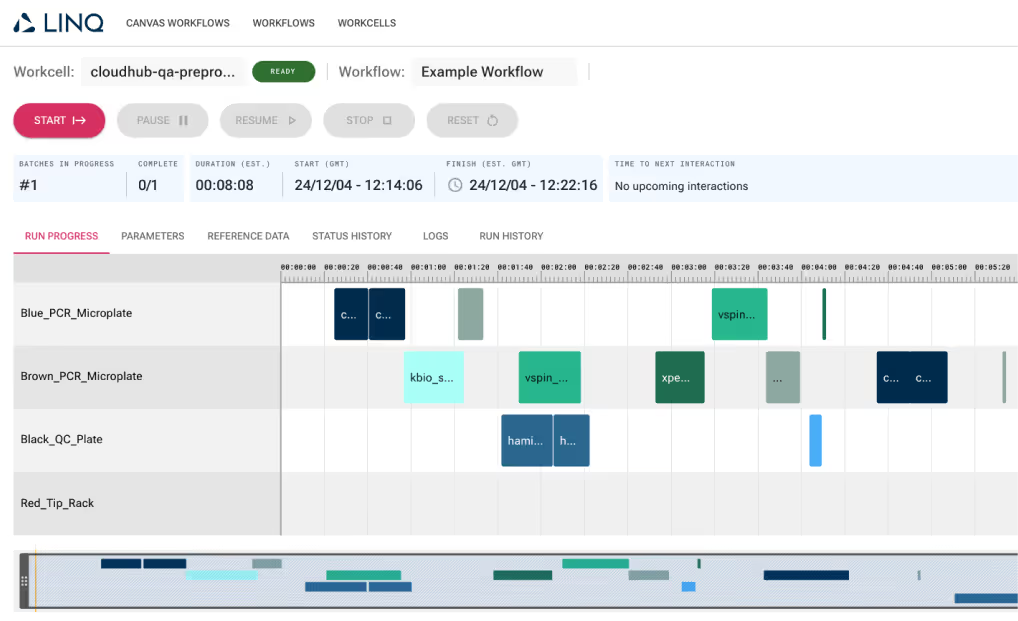
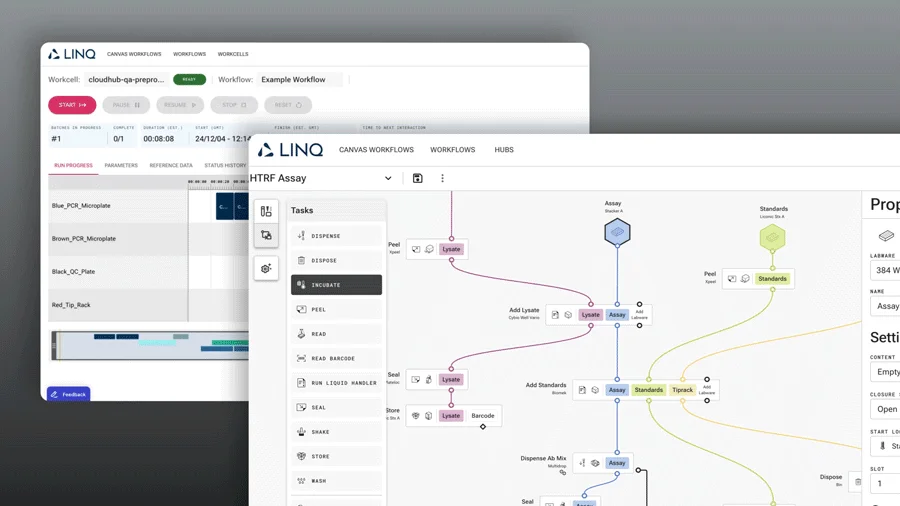
Run with confidence using LINQ's Intelligent Scheduling Engine
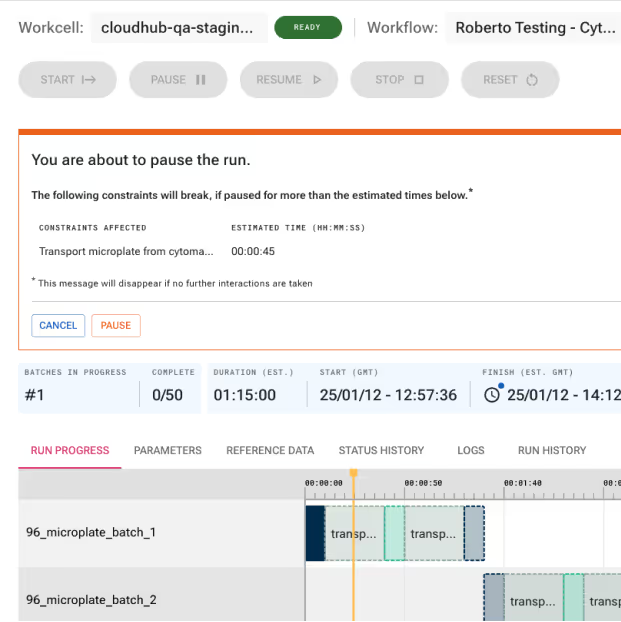
Trusted constraint handling
The Intelligent Scheduling Engine handles time constraints and dependencies, so operators can step away confidently - knowing if something changes LINQ will replan to adhere to them.
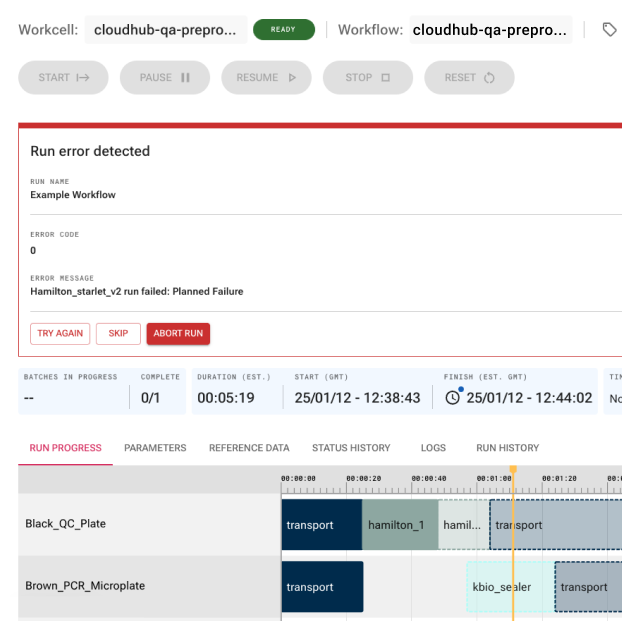
Robust error handling
Clear error messages and next-step guidance keep users informed, while LINQ's Intelligent Scheduling Engine adapts workflows to stay on track.
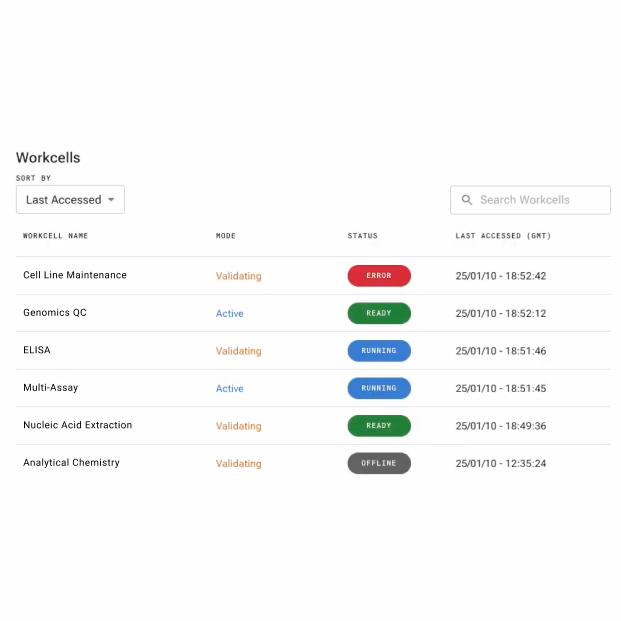
Control & monitor from anywhere
Every user can easily control and monitor runs on your workcell from anywhere using LINQ's Run Manager
High quality data, where you need it
Build data pipelines with Canvas or LINQ SDK, connecting your digital ecosystem for high-quality, contextualized data—anytime, anywhere.
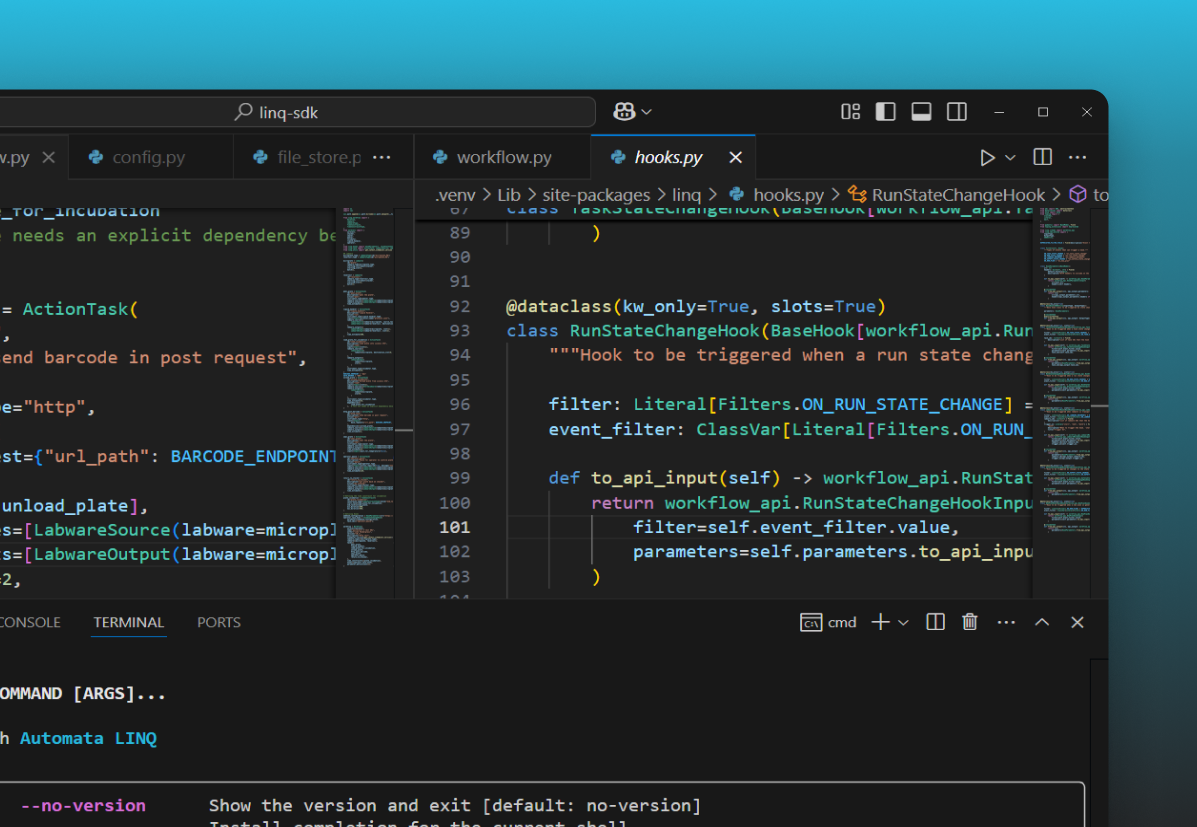
Centralized management for seamless teamwork
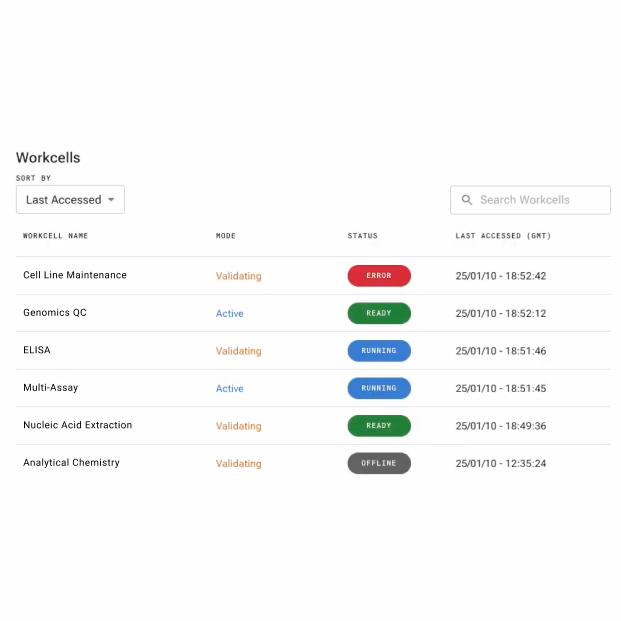
Single source of truth
LINQ Cloud unifies workcell, user, and workflow management, ensuring teams work from a single source of truth.
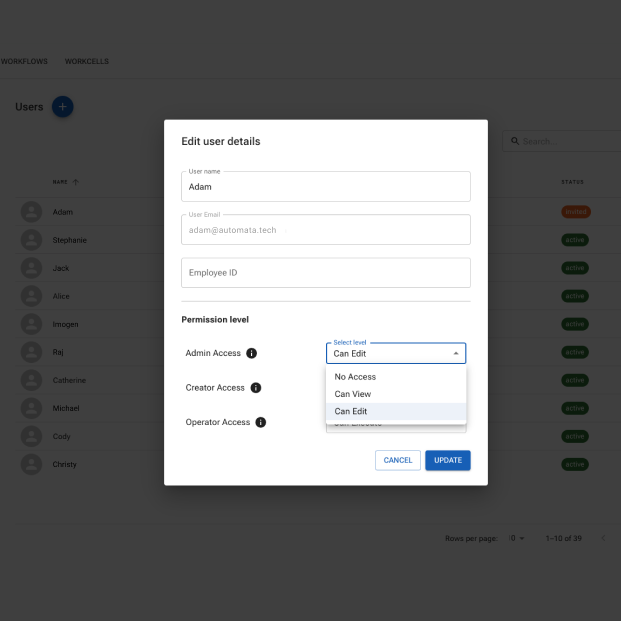
User permissioning
Configurable user permissions ensures everyone can collaborate.
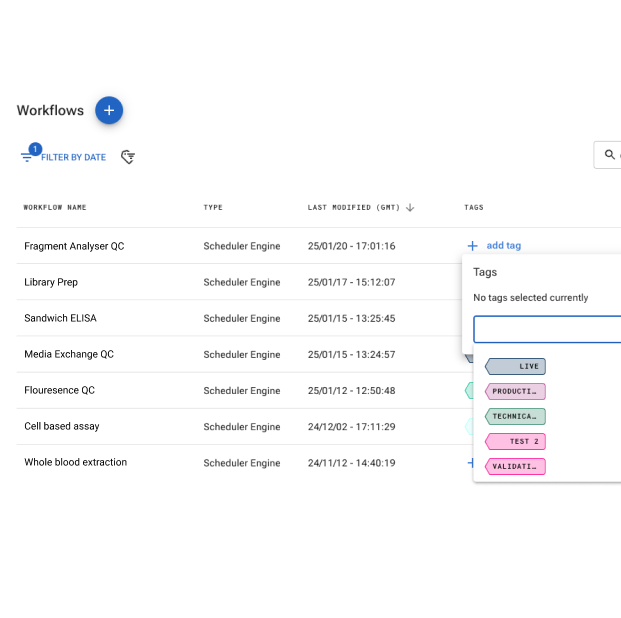
Workflow & run tags
Tags make sure everyone can know the status of workflows being developed and why a run took place.
Drivers for any instrument
LINQ works with any automation-friendly instrument—Automata builds drivers to support your tools of choice