Making error handling better
Improving trust in lab automation

The life sciences industry has witnessed significant advancements in recent years, with automation emerging as a transformative force in laboratories. However, the journey toward widespread adoption has its challenges.
This four-blog series will delve into the intricacies of integrating automation into the heart of pharmaceutical research and development labs, from flexibility and usability to integrating data and improving error handling.
The first in our series focuses on error handling and covers not only how automation can reduce experiment failure but recover when issues occur.
Skip to:
In a recent keynote at the Lab of the Future Europe event, VP Scientific Digital & Tech at GSK Julie Huxley-Jones said:
This highlights one of the most essential parts of successfully integrating automation into a lab: if people don’t trust technology or its results, they won’t use it.
For automation to become a partner in experiment design and part of lab infrastructure, we need to improve reliability, provide better ways for users to understand points of failure, and build solutions that can respond to errors intelligently – and fast.
Automation that reduces experiment failure
Removing human variables from experimentation is one of the reasons automation exists, and it does it really well.
One clinical genomics lab we worked with reduced the risk of manual errors by 88% while tripling their output across a fully automated, next-generation sequencing sample preparation workflow.
This system involved our lab automation platform, LINQ, seamlessly integrating 16 individual hardware components robotically and digitally to automate both pre and post-PCR testing workflows.
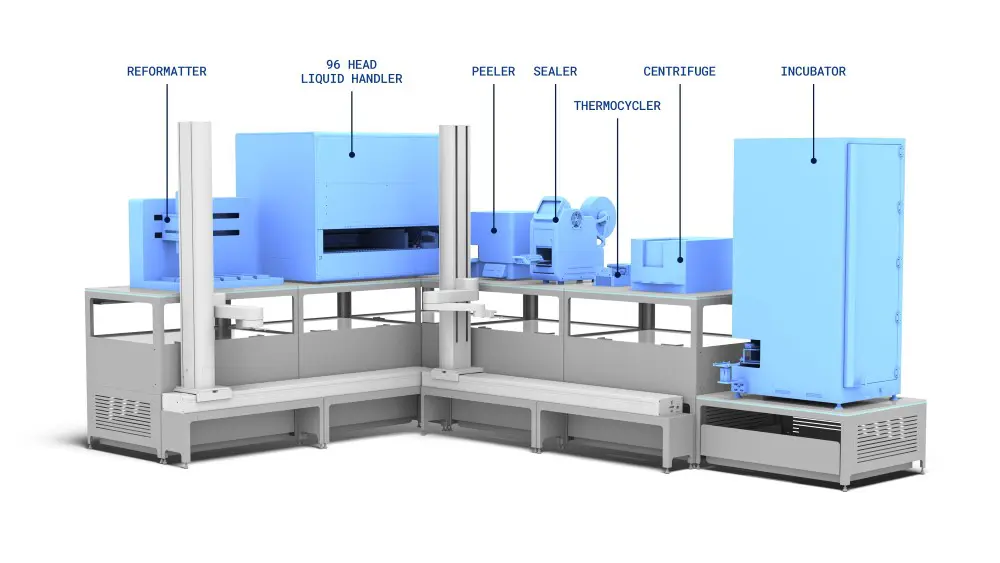
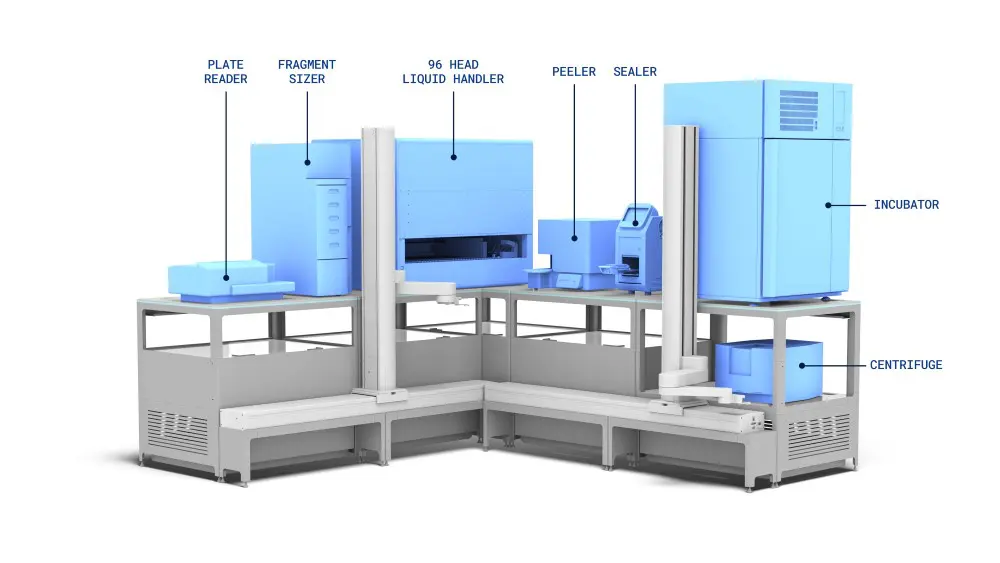
This level of integration may seem completely unmanageable for a workforce without trust in automation, but with user controls in place, access to transparent data, and pre-execution testing, trust can quickly be built.
Transparent data
For labs to undertake root cause failure analysis, data files need to be accessible.
With LINQ we don’t lock audit logs, so understanding anomalies and errors becomes easy. And because we’re vendor agnostic, any equipment within the workflows we automate with LINQ is digitally connected – whether it’s one workflow in one lab or many workcells across an entire global network, you can analyse and compare run time data from them all.
We also allow the import and export of information like run instructions, so integrated SOPs reduce the risk of operator error even for new automation users.

Pre-execution testing
To build trust in technology, it can also be helpful to allow people to see what may happen before they commit to using valuable resources.
LINQ Cloud, the software component of our platform, allows people to simulate runs before executing them. By enabling users to see the workflow schedule beforehand, they can also see where bottlenecks may occur, building trust in the sequence of automated actions and reducing avoidable failures.
Simulating an experiment with LINQ Cloud
Dynamic replanning scheduling
There are various scheduling programmes on the market for labs; however, traditionally, customers have had to choose between static schedulers – that give run predictions based on known constraints – and dynamic schedulers that can adapt to failures but don’t offer the same upfront view.
We’ve developed a scheduler that delivers both, so users can trust the automation to replan without intervention if it encounters an issue.
Our unique architecture enables real-time dynamic execution while constantly looking to the future and planning the best course of action to complete your workflow successfully.
A visual example of LINQ amending a run schedule
Parameterisation
Parameterisation with LINQ is easy, as instrument methods, time constraints, data transfer events, conditionals, and customisations are visible and can be amended during a workflow build.
LINQ uses this information to determine the most effective route to completion, and the scheduling engine will respond if any of these change during a live run, dynamically rerouting to keep delivery on track.
By building tools like this users will gradually trust automation to deliver alongside them, secure in the knowledge that their needs are being considered without intervention and monitoring.
Automation that responds to failure
Many modern automation solutions – robotic, digital or combined – have some level of the previously discussed error tracking and mitigation, but this hasn’t been enough.
In reality, it’s what a system actively does to overcome errors that’s important. Failure to keep a run on track can quickly impact timelines, and in high-throughput environments, the consequences of this can be costly.
We believe in providing scientists with true walkaway time, so there are several in-built ways our automation platform recovers when issues occur without needing people to monitor it.
Remote handling
To ensure our system is suitable for even global lab networks, LINQ uses cloud-based software that enables users to design, build, simulate, and execute workflows remotely.
Crucially, it also has built-in error notification and handling capabilities, inspiring trust in the system to deliver whether operators are in the room or not.
An example error notification a user may receive
In the event of an issue, LINQ Cloud instantly:
- Delivers in-app and email notifications of any issues encountered
- Allows users to triage and react to errors as soon as they occur. Abort, repeat, skip and pause any part of the workflow remotely
- Facilitates collaboration so the right people from your team, business, and your Automata success team can explore problems and quickly help through cloud accessibility
Reallocating resources
Based on operators’ instructions, instrument parameters, or a scheduler’s decisions, workflows may be rerouted and actions reallocated to instruments with the capability and capacity to step in.
The Scara robotic arms featured on LINQ work in harmony with the unique transport layer, mimicking the flexibility of actions you’d see if a scientist were tending the workflow.
The transport layer delivers the right sample to the right instrument at the right time, all while being tracked and logged by LINQ Cloud software.
Networked resources
Because all automation provided by LINQ is connected on both a physical and digital level, every element across every automated workcell or workflow becomes a usable resource.
When errors occur, LINQ has the ability to explore the whole interconnected network, giving many more ways to overcome errors and bottlenecks.
Even if one workcell is out of action, the run can continue by reallocating the at-risk actions to other systems with capacity.

The more your automation with LINQ the more connected your labs become; the journey from automating single workflows to creating a fully automated lab network becomes easy.
Field support
There will inevitably be times when the automation developer can help solve issues that operators cannot. When you work with us to automate your lab, you’ll have access to our field services team of scientists, programmers and engineers, all ready to provide fast on-site and remote support should you need it.
We can triage issues remotely or on-site and have developed secure on-site backup solutions should internet outages occur, so you’ll never be offline or too far from help.
Honesty from automation vendors
Automation reduces the risk of human errors like contamination, mislabelling, using the wrong agents, and misrecording results, but it’s not infallible.
End-to-end automated workflows like that which LINQ can deliver still require human input, and they include integrations between many physical and digital components.
We have clients running LINQ with no issues; however, to claim a 100% run success rate would be misleading. So, as much as we focus on building reliable systems and maintaining uptime for our clients, we’ve also put the aforementioned features in place to help people understand when and why errors occur and, more importantly, in-built ways LINQ can overcome these.
We need tech-scientist relationships to become partnerships, where instruments take on manual, time-consuming elements and people have the data and time they need to research, analyse, and discover.
As developers, we refuse to shy away from the problems that still exist; we need a combined effort between scientists, industry, vendors and automation designers to make adoption not just easier, not just possible, but critical. Because to respond to the challenges we’re facing as a population, it is.

