Improving trust in lab automation
Balancing usability and functionality

The life sciences industry has witnessed significant advancements in recent years, with automation emerging as a transformative force in laboratories. However, the journey toward widespread adoption has its challenges.
This four-blog series will delve into the intricacies of integrating automation into the heart of pharmaceutical research and development labs, from flexibility and usability to integrating data and improving error handling.
The second in our series focuses on improving usability and functionality to support better adoption, future-proofing of investments, and faster innovation.
Skip to:
Apple has found the perfect recipe for making a luxury piece of technology into an everyday essential. In fact, over 21% of the world’s population uses its leading product, the iPhone.
Though incredibly complicated in its functionality, people with various needs from a variety of educational backgrounds and age groups choose the iPhone for its sleek design, reliability and user-friendly interface. And though it’s a smartphone at its core, but it serves everyone’s unique needs with minimal customisation required.
Good automation technology is just as – if not even more – essential for ambitious labs as the iPhone is to modern-day life. Still, the level of advocacy for lab automation pales into insignificance in comparison.
Automation developers have missed part of the memo; functional lab automation systems don’t need to be beautiful (although ours is), but they do need to be simple, adaptable, and helpful.
This second in our series on building trust in automation explores how it needs to balance familiarity with customisation to become part of everyday lab life – now and in the longer term.
Reducing cognitive load for scientists
Aside from a growing skills gap that sees the sector struggling to recruit scientists (let alone those with automation experience), there’s also a cognitive load barrier when using some automation platforms: people are overwhelmed.

According to Buildfire.com, an average person downloads 60 – 80 apps to their phone, using around nine daily and up to 30 every month.
If the average person uses nine apps per day, that’s potentially nine different interfaces they’ve learned to operate; if you double that to include programmes used in lab life – ELNs, data studios, schedulers – that’s nearly 20 independent pieces of software being used by lab staff every day.
Designing technology with poor usability is, at best, time-consuming and tedious for the end user and, at worst, a hindrance to productivity and discovery in the lab.
In his PhD thesis Students’ learning experience in the chemistry laboratory and their views of science…, Hendra Agustian, University of Copenhagen, suggests that improperly managing cognitive load – or experiencing too much unimportant ‘noise’ – inhibits deep learning, particularly for novice scientists.
His figure below outlines how anything not essential – like learning to use an excessively complicated piece of automation software, for example,… – takes away a person’s ability to learn lab fundamentals successfully.

When you consider how many instruments are in regular use and combine that with a steep on-the-job learning curve, it’s no surprise there’s little enthusiasm for complicated automation technology, too.
Simple design for improving confidence
Our complete automation platform – LINQ – has been designed and engineered with the cognitive load of people in the lab in mind, at both a hardware and a software level.
It’s easy to see all the moving components on the bench, and it uses lighting hints to connect what’s going on between the bench and the associated operating software, LINQ Cloud.

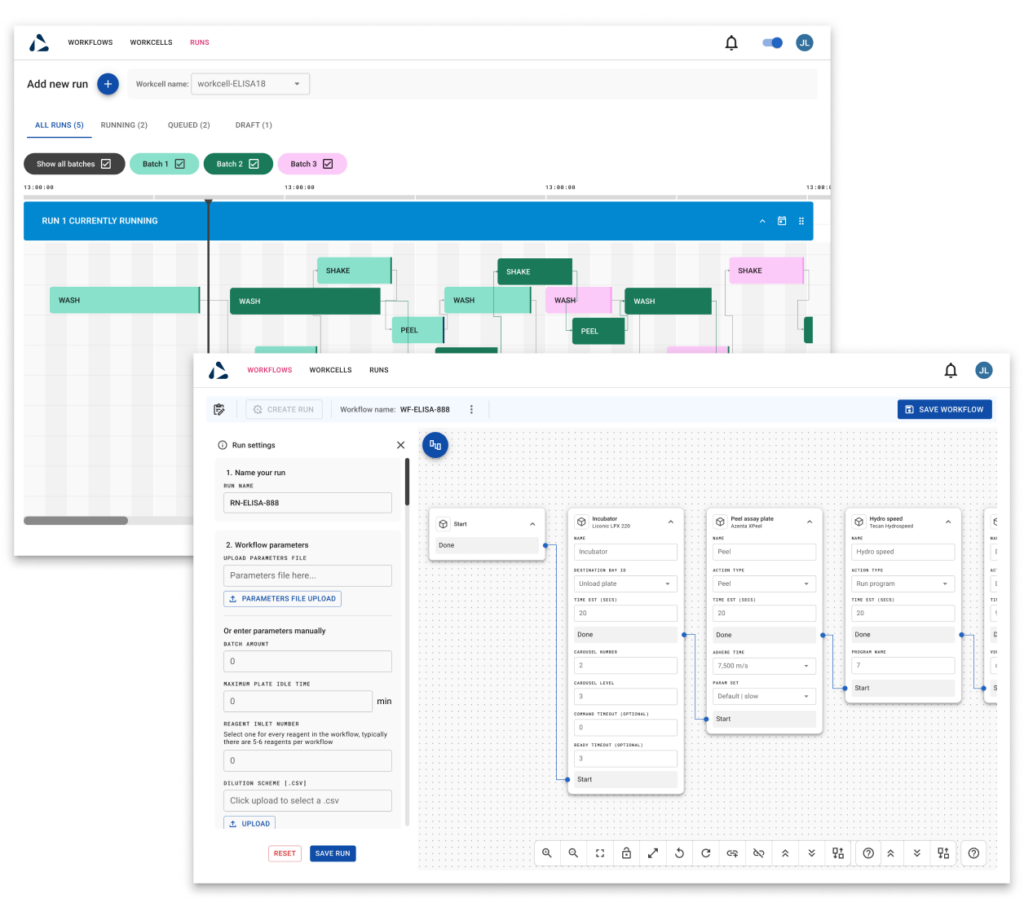


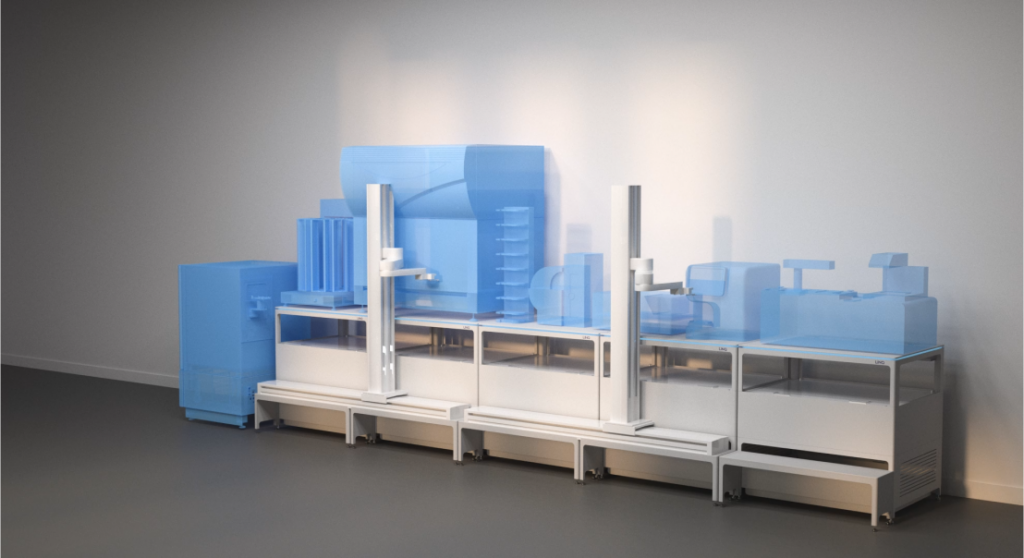
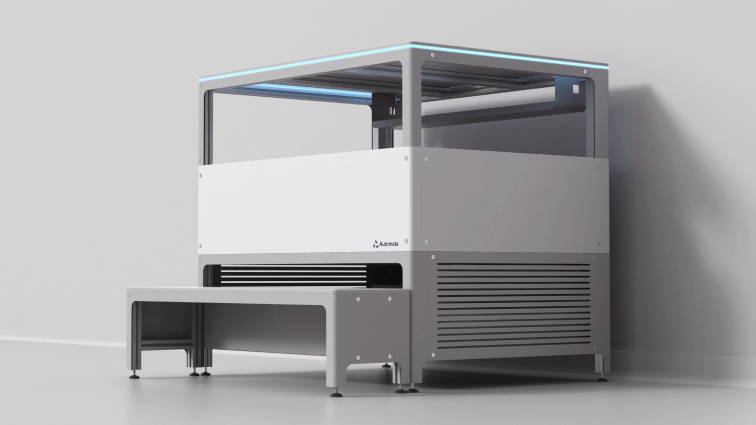
We know that it’s typically the digital components of lab automation that lack user-focused design, so let’s focus on software.
Making automation software user-friendly
LINQ Cloud’s UI has a canvas-style workflow designer that enables a whiteboarding experience where users (regardless of automation experience) can ‘sketch out’ their experiments, build in parameters, conditionals and more with confidence.
Building a workflow with LINQ Cloud
Tabbed navigation, colour and simple profiling cues immediately inspire recognition, building familiarity, confidence and enthusiasm from the outset.
LINQ Cloud also doesn’t require coding skills (though it’s Python-friendly if you need it) and has user-based permissions; operators aren’t overwhelmed with administration tools, and administrators don’t have access to the customisation tools that power users do.
Customisation when needed rather than as standard
Though the fastest way to remove usability barriers in most instances is to allow minimal customisation, 100% no-code software isn’t the way to future-proof lab automation solutions.
The sector is all about challenging the norm, so why does so much lab automation software get it wrong? It’s either too customisable, making standardisation, traceability, and repeatability a nightmare, or so inflexible that it becomes unusable in too many circumstances.
Programming can automate time-intensive tasks like data sorting and documentation; it can update models and results quickly and facilitate collaboration, with even entire protocols being shared worldwide on platforms like protocols.io. So, it makes no sense to remove customisation and data accessibility features from automation software altogether.
LINQ Cloud is customisable with Python for out-of-the-box thinking, and with those all-important user permissions built-in as standard, it’s suitable for tech novices and experts alike.
Flexible experiment design, even with automation
In her keynote at last year’s Lab of the Future Europe conference, Julie Huxley-Jones, VP Scientific Digital and Tech at GSK said:
Each new concept that we test, experiment we do, piece of equipment we use, or modality that comes along allows us to challenge what we thought was possible beforehand…we cannot have an ecosystem where software doesn’t recognise these conjugates; we cannot have an ecosystem where hardware in our labs isn’t able to deliver the capability to test multifactorial medicines that we’re trying to discover and develop; we cannot be in a place where our physical constraints about what we can do in the lab hinder the human mind
Because LINQ has been designed without a particular lab or experiment type in mind, it’s entirely physically and digitally agnostic. We can integrate any instrumentation via LINQ Bench, and LINQ Cloud works with any data or tech stack.
Multipurpose automation
Because LINQ Bench is modular and vendor agnostic, you can combine more robotic benches in any configuration as you grow. Add and move instruments as needed, change reagents and parameters easily, and maintain access to equipment for manual experimentation too.

With solutions like LINQ, automation becomes possible for lab spaces too small for traditional large systems, opening up the ability to conduct exciting experimentation at scale in even the smallest R&D facilities.
Risk-free creativity
LINQ Cloud’s interface is so user-friendly that anyone from complete novices to programmers can design robust experiments and simulate them for risk-free creativity in the lab.
Once executed, data from each facility/experiment/instrument and user is standardised and transferred to your data lake with full traceability – in real-time – so anyone interested in exploring these results has access from anywhere in the world.
Future-proofing investments
No one is questioning the importance of automation in the lab (or at least we hope not in 2024), but many people are asking how to ensure any investment made now will stay usable for years to come.
The automation market is complicated, but there is one truth regardless of what your lab needs are: if it’s too intimidating, too inflexible, and too unreliable, people will keep choosing the more manual option, even if it takes more time.
Find a long-term automation partner like Automata that understands how to design solutions fit for science and scientists.
We have ex-scientists and lab leaders working alongside engineers and programmers to build next-generation automation platforms like LINQ. Get in touch to see whether we’re the right partner for you.


