LINQ Bench scales with a lab’s needs, offering customizable configurations to fit any instrument density and lab space requirements. Our specialists work with you to design solutions that meet your scientific, digital, mechanical, and spatial needs—today and beyond.

Unmatched Power.
Unrivalled Simplicity.
The fully integrated lab automation platform
Build your workcell
Easy to access instruments
Supports any instruments, fits any space
Highly configurable workcells

Develop your workflows
Build dynamic workflows quickly and easily using Workflow Canvas or Python SDK.
Workflow creation made simple for everyone
Build, Test and Iterate Workflows -Fast
Run and build workflows simultaneously
Develop and simulate workflows - all in python
Command, monitor, and optimize workcells via LINQ API
Full stack data integration
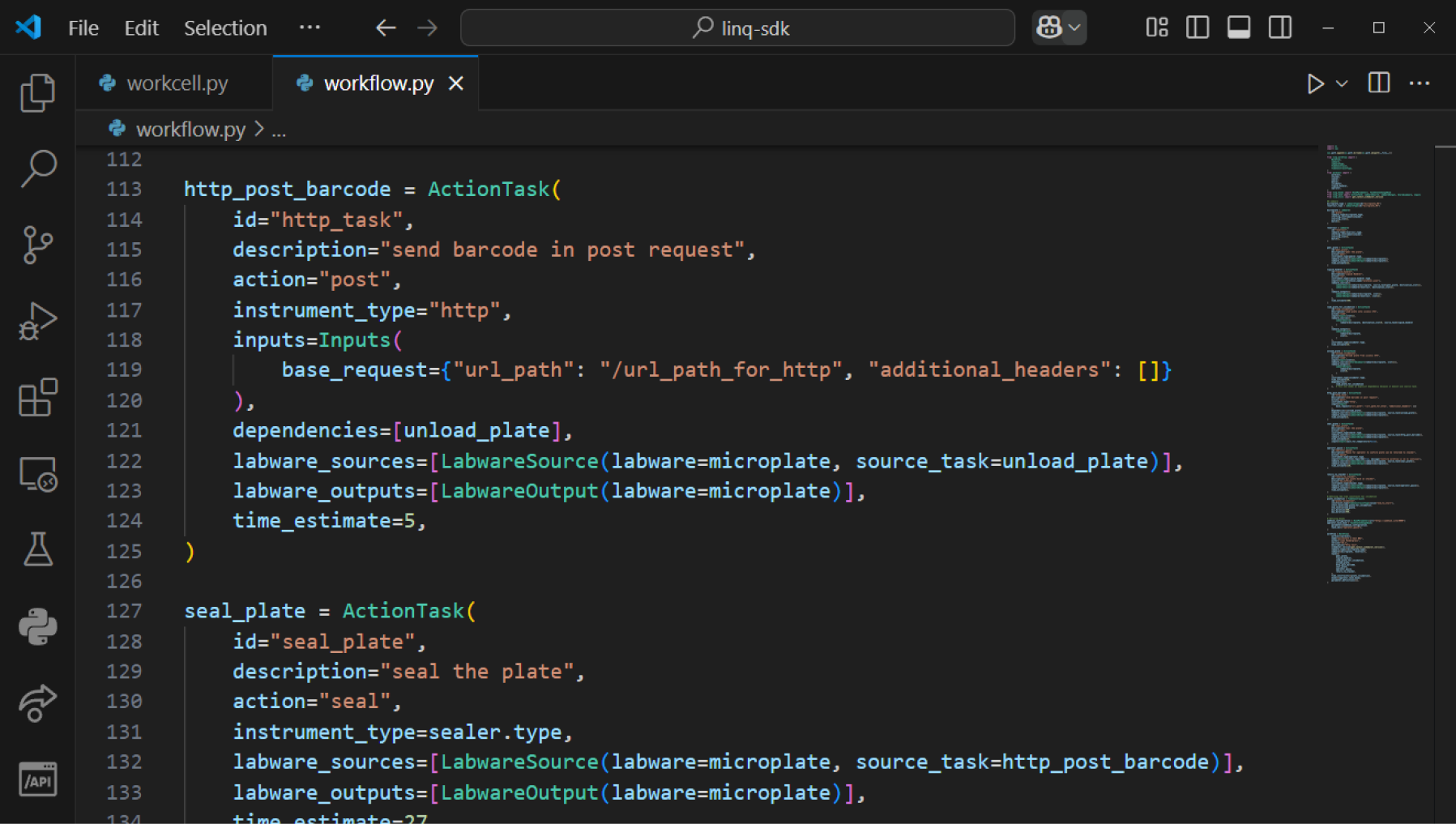
Start and manage runs
Enable every team member to run your workcells smoothly. Using the intuitive Run Manager, supported by robust error handling capabilities.
Run and monitor from anywhere at anytime
Robust and intuitive error handling
Centralized workcell management
Integrate your data
Embed data parsing and uploads into your workflows with data tasks, automating data delivery exactly where you need it during the run.
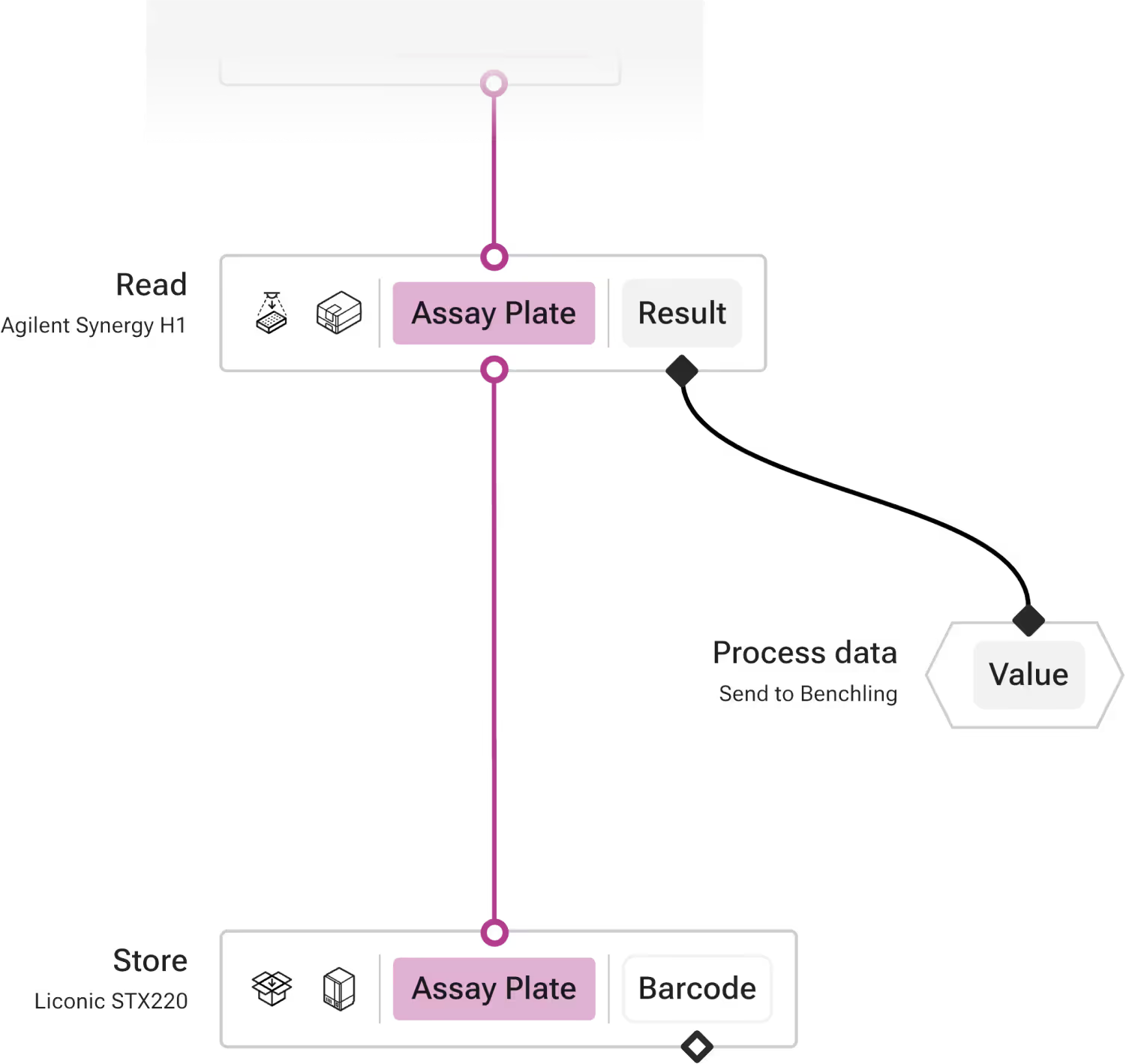
Customize, integrate, and build with ease using LINQ’s Python SDK
The most complete and open platform in lab automation, empowering engineers to tailor solutions, drive innovation, and scale effortlessly.
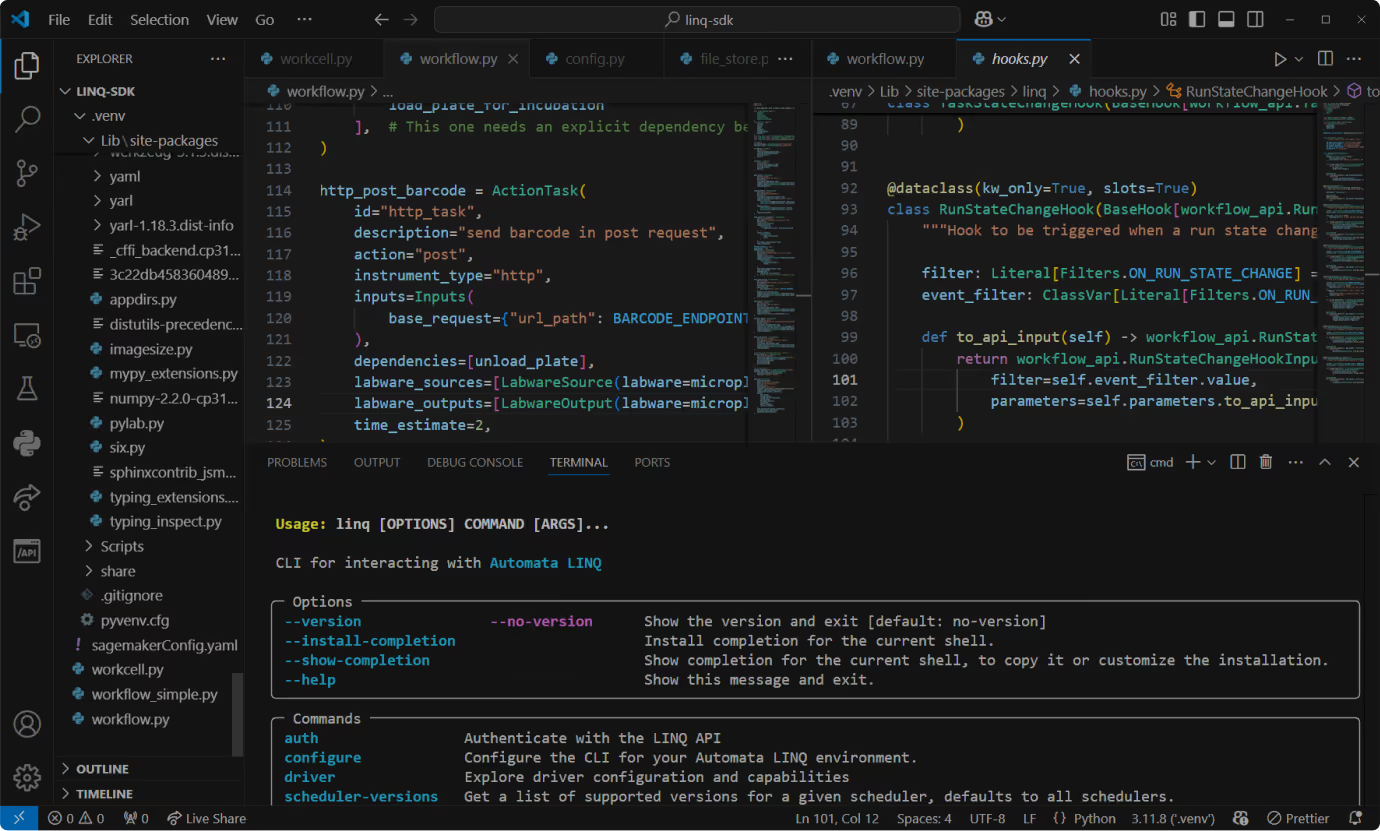
Build a digital twin of your workcells & custom realtime dashboards
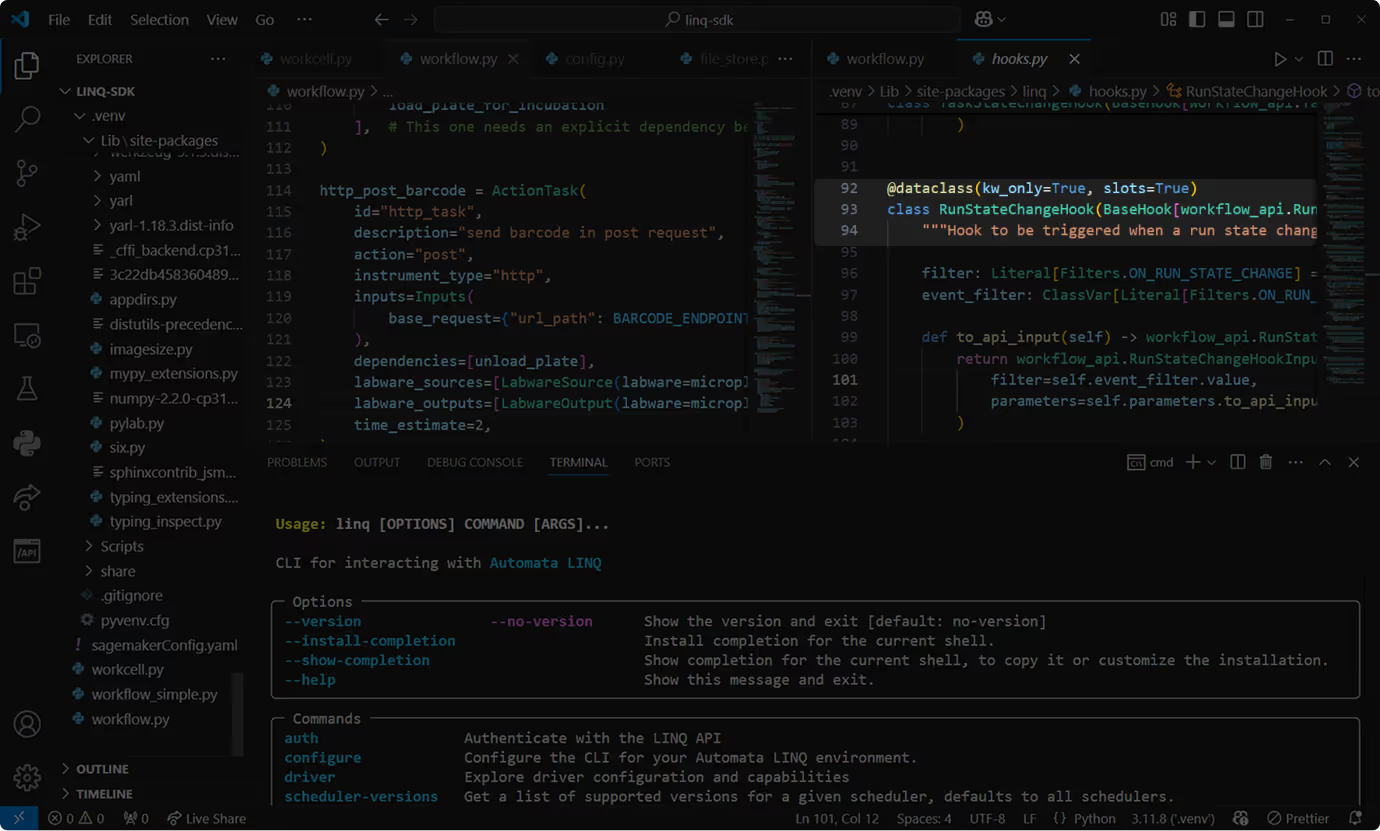
Integrate AI models and build closed loop Automation applications
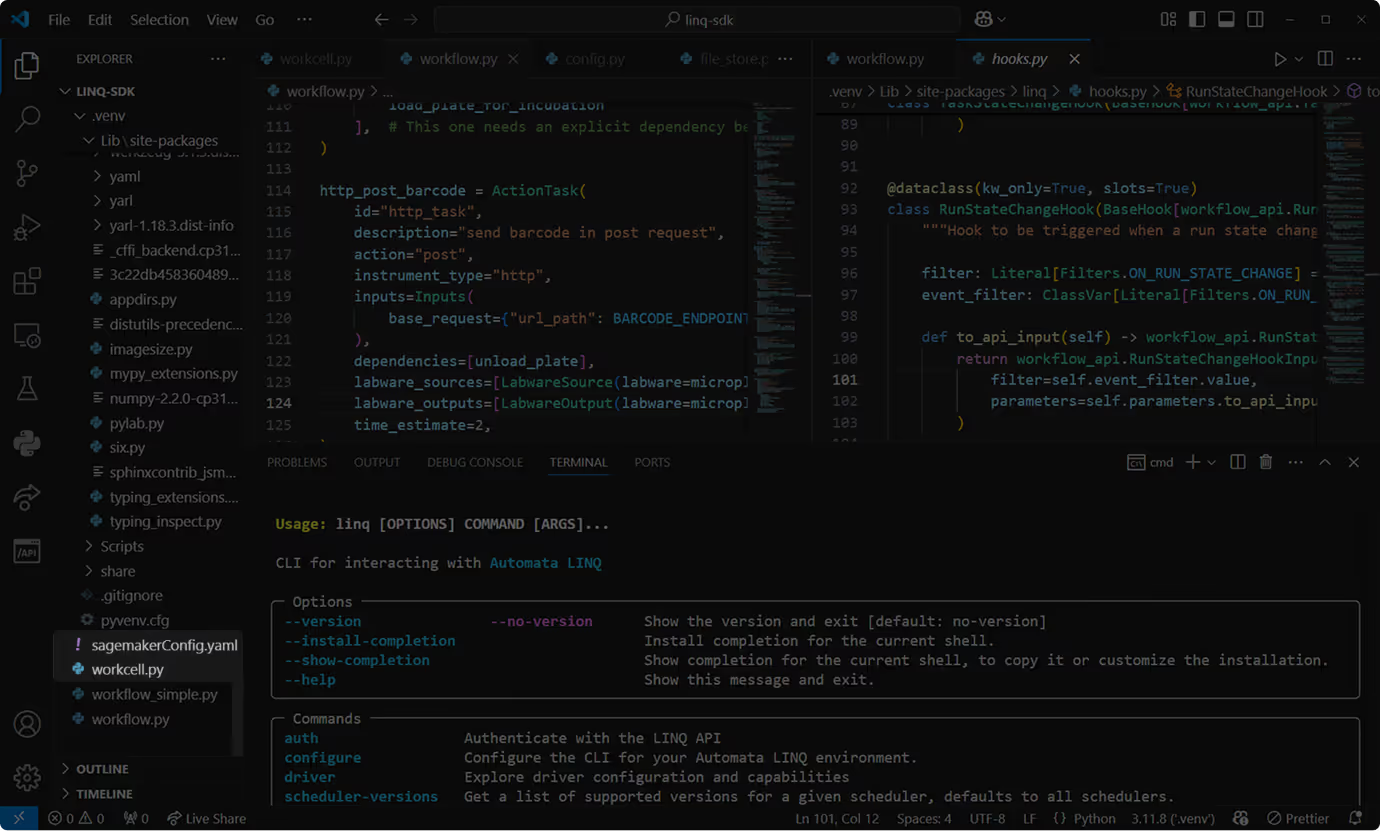
Integrate ELNs, LIMS, Sample management, Databases
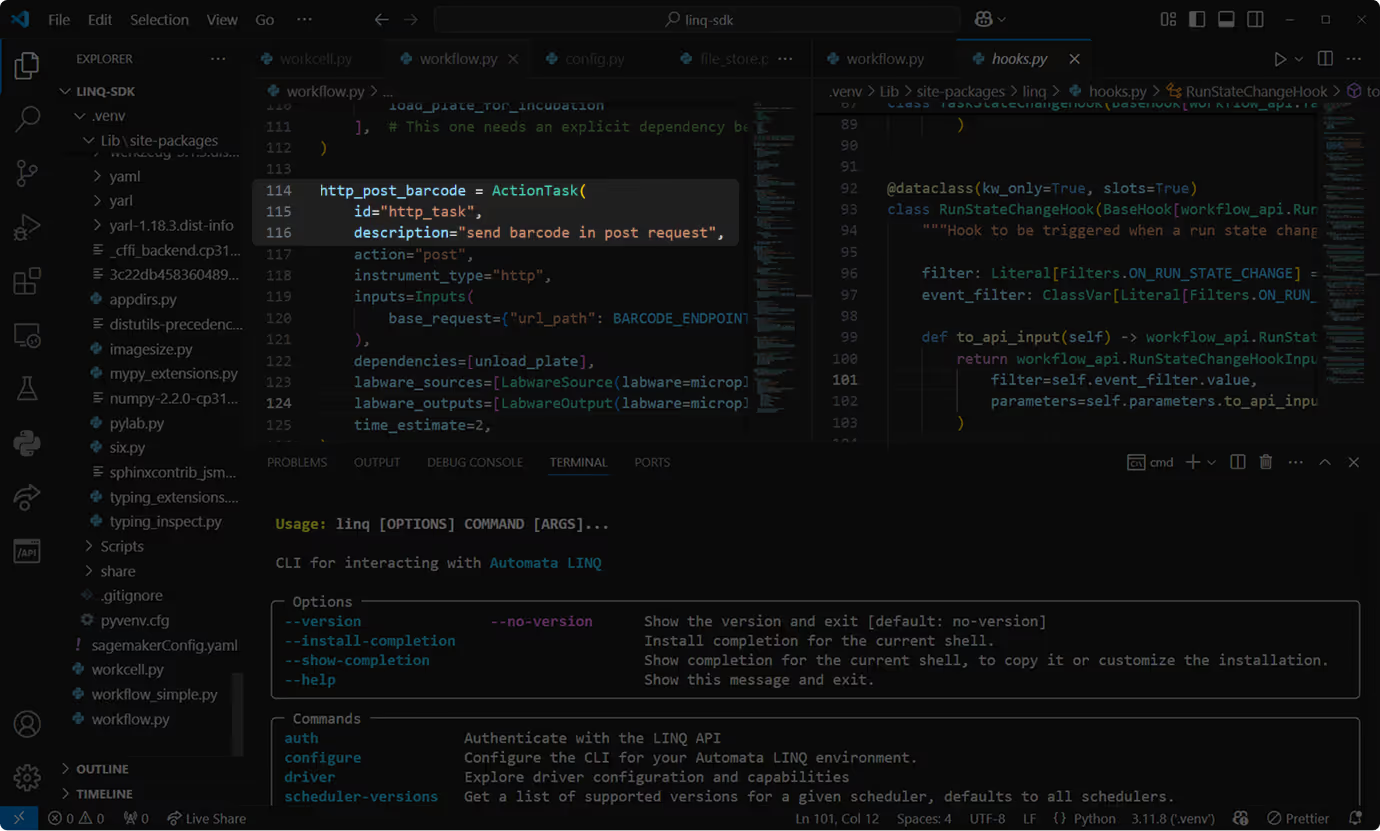
Integrate Error Alerting in workspace tools & Develop Automatic Error Handling
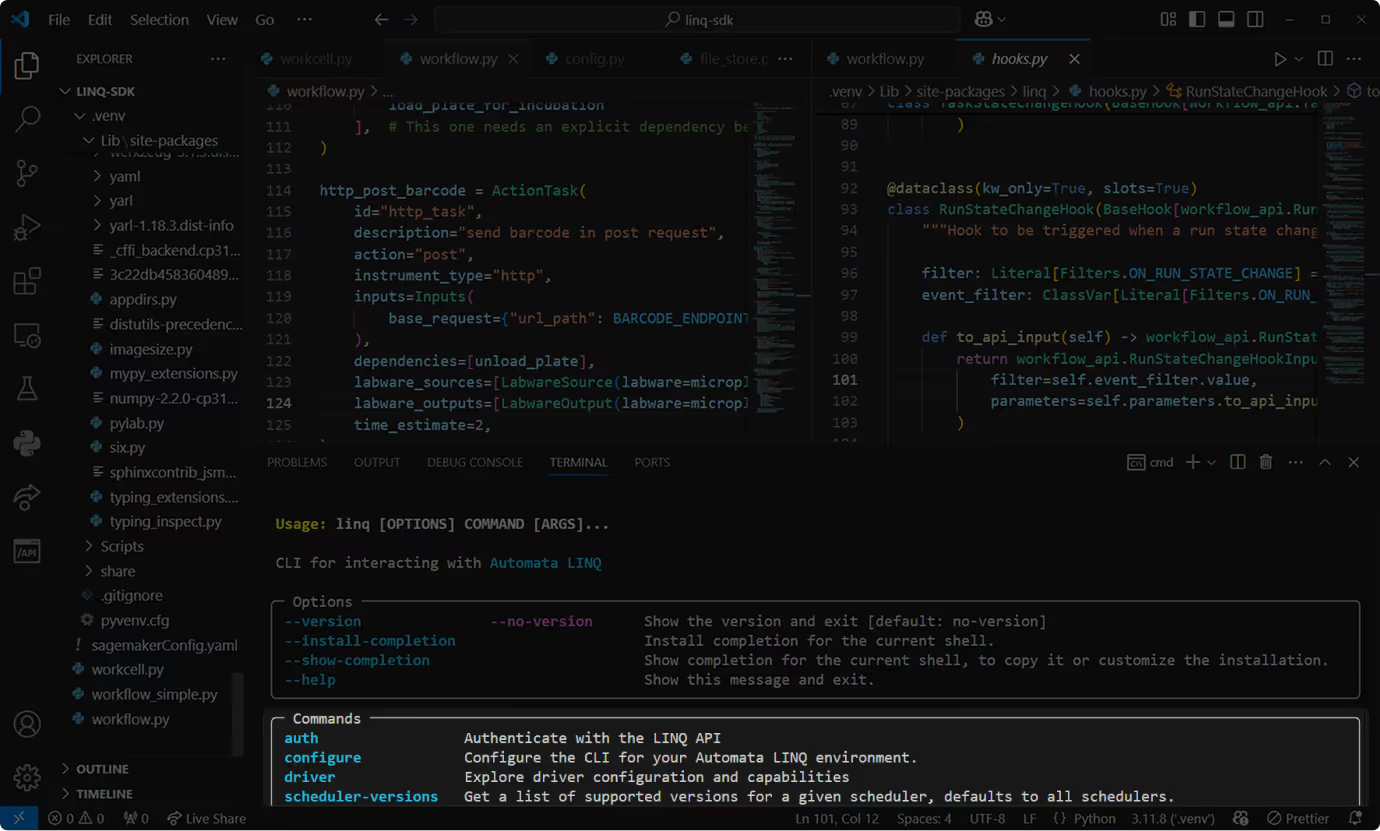
Dive deeper into LINQ
Intelligent scheduling engine
Secure and collaborative cloud-native platform
Why we built LINQ: The next generation
Trusted by our partners












Book a meeting
Scale accurate data generation in your lab with intuitive workflow creation and data management.
Talk with our Automation experts for a personalised walkthrough of LINQ.

