
The Fully Integrated Lab Automation Platform
Hardware, software and expert support that empowers automation teams to build data powerhouses
Enabling automation teams to...

Workflow Canvas
Design complex experiments with ease. LINQ’s node-based Workflow Canvas makes workflow building simple for all experience levels — no coding required.

Python SDK
Control every step with LINQ's Python SDK — from setup to simulation on a digital workcell. Code, customize, and integrate with ease.

Run Manager
LINQ’s Run Manager streamlines workflows with real-time tracking, instant alerts, and remote access—letting you monitor, manage, and automate from anywhere.
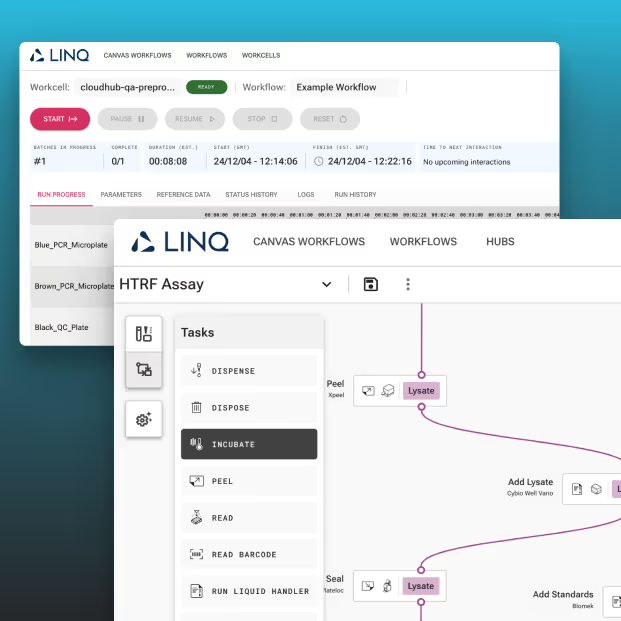
Concurrent workflow execution and creation
LINQ’s cloud platform enables teams to build and test workflows as workcells process samples—driving efficiency. With remote access, tags, and runtime instructions, streamline collaboration and simplifiy handovers.

Deep version control
Select specfic engine and driver versions per workflow, sync with GitHub, and run legacy versions on the latest platform—ensuring updates without disruption or downtime.

Simplified collaboration
LINQ’s secure, browser-based access means teams can monitor and manage workflows from anywhere—streamlining remote collaboration and oversight.
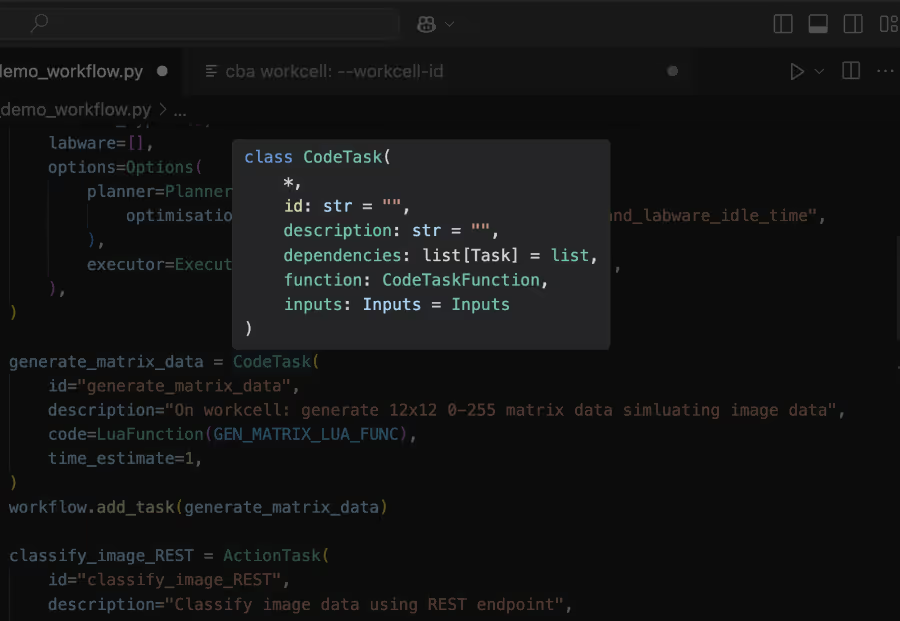
Open integration
LINQ enables custom code steps for seamless integration with external systems via REST API, supporting in-workflow data processing and transformation. Integrating with a lab’s software stack, enabling advanced customization and lab-specific tools.

Configurable lab bench that supports any instrument
LINQ Bench can support any instrument and fit into any space with flexible, high-density configurations. Its dual-access design enables robot and staff access from either side, while Bridge and Maglev transport options optimize workflow with seamless connections and high-speed transfers.
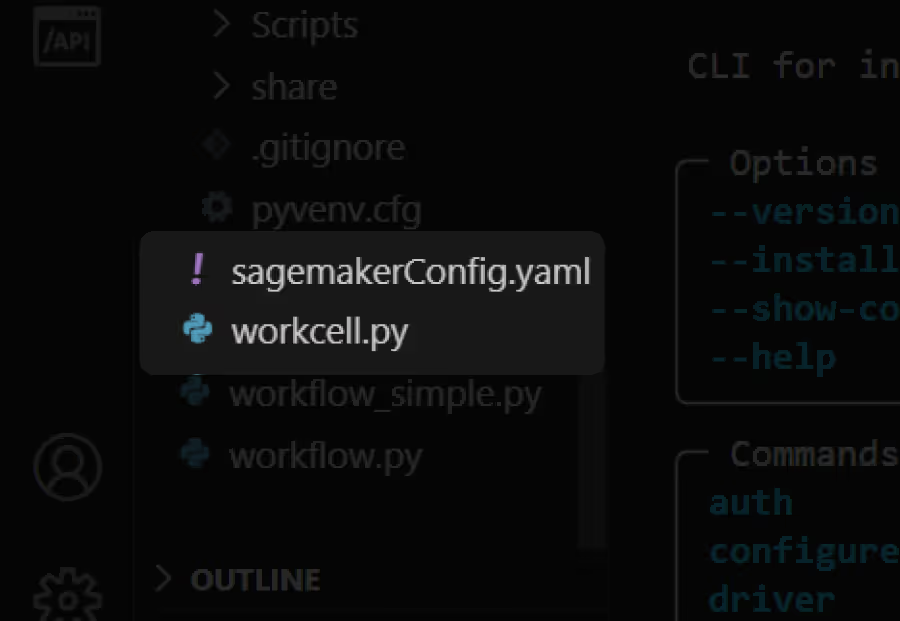
Built for AI
LINQ integrates with your lab’s software, data, and AI systems, supporting custom tools and tailored workflows. It powers automated run management with real-time error handling and feeds rich, contextualized data into any system—laying the groundwork for fully automated, lights-off wet labs.

Built for scale
LINQ breaks free from rigid systems with adaptable workflows, seamless AI integration, and space-smart design—empowering labs to grow without limits.
A simple, customizable and future-proof way to automate wet labs
01
Build your workcell

02
Create your workflow

03
Manage your run

04
Automatically upload data

Trusted by our partners













Your lab's throughput multiplier


